ERP for Service Industries: Why You Need More Than a Basic Accounting Software Solutions?
The common misconception that companies that do not move a physical product can survive and thrive with just a basic accounting solution is keeping many in the services industry from implementing a complete ERP solution.
While a services company can survive without an ERP solution, it cannot thrive without one, and here’s why companies today must efficiently manage their operations from start to finish, therefore a complete solution that will give you real-time visibility into performance and into growing your business profitably is needed. Also, your customers businesses may be subject to changes due to new, innovative products or new business models, creating the need for new and different services.
While it would appear that the business of delivering services hasn’t changed all that much, leading service companies to think that they can get by with the same old solutions they have always struggled with, here are some key questions to consider.
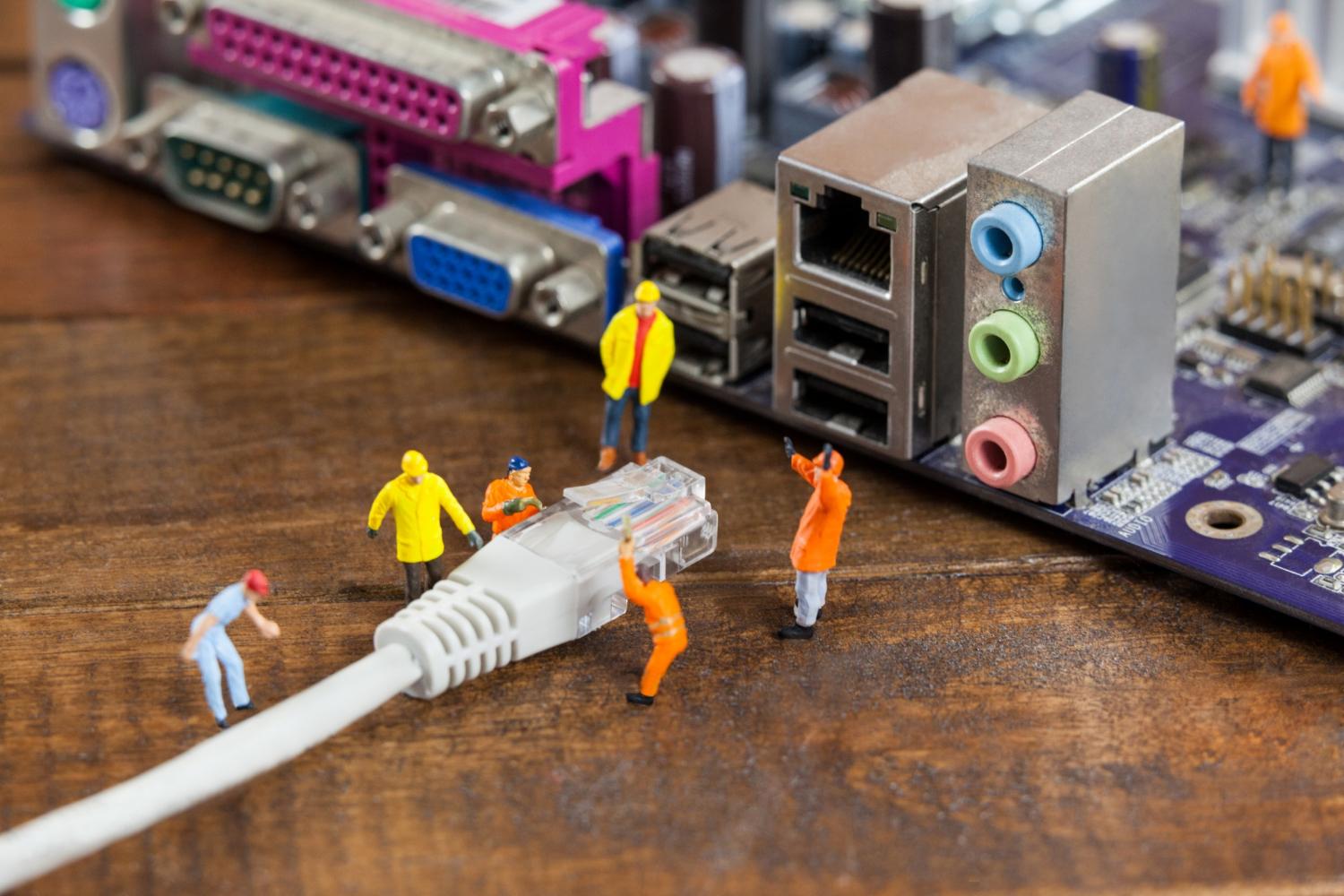
Here are some key questions to consider:
How do you manage & track the progress of ongoing projects in your IT and services business?
How do you manage & track the progress of ongoing projects in your IT and services business?
How do you manage and track the utilization and billable hours of your employees?
Do you have a system in place to manage and track your service tickets and requests?
How do you manage and track the delivery of services to customers, including SLAs and service level commitments?
Do you have any challenges in managing and tracking your software licenses and compliance requirements?
Do you have any challenges in managing and tracking your software licenses and compliance requirements?
How do you manage and track your customer satisfaction metrics and feedback?
How do you manage and track your contracts and agreements with customers and vendors?
How do you manage and track your procurement processes, including vendor selection and negotiation?
ERP in Service Industries – What are the available options?
IT Service Management
- Incident Management: Track and resolve IT service incidents.
- Change Management: Manage IT service changes.
- Problem Management: Analyze and resolve IT service problems.
- Service Catalog Management: Manage IT service catalog offerings.
- Knowledge Management: Maintain a centralized knowledge base for IT services.
Professional Services Automation (PSA)
- Resource Planning: Allocate resources to projects and track utilization.
- Project Accounting: Track project costs and revenue.
- Time and Expense Management: Track billable hours and expenses for client billing.
- Project Billing: Generate accurate and timely invoices for clients.
- Contract Management: Manage client contracts and agreements.
Field Service Management
- Scheduling and Dispatching: Schedule and dispatch field technicians to customer sites.
- Mobile Access: Enable field technicians to access job information on mobile devices.
- Work Order Management: Manage field service work orders and track their progress.
- Inventory Management: Manage field service inventory and replenishment.
- Warranty and Contract Management: Manage warranty and service contracts for field service work.
Product Lifecycle Management
- Product Design and Engineering: Manage product design and engineering data.
- Product Data Management: Manage product data including specifications, bills of materials, and engineering changes.
- Product Configuration Management: Manage product configurations and options.
- Product Quality Management: Manage product quality and compliance with regulatory standards.
- Product Portfolio Management: Manage product development portfolios and track product performance.
Customer Relationship Management (CRM)
Supports ‘Contact to Contract’ end-to-end functionalities, seamlessly...
Time and Attendance for Services
Empowers capturing details for individuals and also at-scale through innovative methods and multitude of digital channels.
Project Control Office
Define and manage your projects from 'execution to billing
Reporting Analytics
CXO dashboards, flexible reporting, analytics by full lifecycle business covered through comprehensive and key dimensions
Subscription Plan
- Set up different subscription plans and assign them to customers.
- Set a trial period for your subscriptions.
- Taxes and discounts can also be added to your subscriptions, just like any other regular item.
- The subscriptions can be repeated at varying intervals, daily, monthly, or once per few years.
- After the trial, invoices will be generated automatically.
Project management
- Manage internal and external projects efficiently.
- Bill your customers for the employees you've sent to their site using the Time Sheets feature.
- Create and track tasks to keep your employees on their toes during important projects.
- Gantt charts and Kanban boards help you track and visualize tasks for a quick and easy holistic view of your progress.
Help desk
- Usually, a services company will get more issues than a product company. We understand this, so we've created lots of features to organize and manage incoming issues.
- With features like 'Append To', issues are automatically created in ERPNext when customers email issues to a configured email address.
- Classify issues by leads, projects, or companies. Record quality with information like minutes to first response and service level agreement.
Service level agreement
- Offering quick and quality resolutions to incoming issues is not easy. That's why we have a Service Level Agreement feature to help you set and adhere to standards and keep your customers happy.
- With service levels measuring time to respond and resolve, you can set targets and take appropriate actions to make sure customers are satisfied.
- SLAs can be automatically applied to new incoming issues.
- Support hours can also be set to properly communicate expectations with your customers.
Record warranty claims
- Easily record and manage warranty and annual maintenance contracts for different serialized items sold to customers.
- With serialized inventory, you can learn exactly which units are in or out of warranty/AMC.
- For valid claims, set resolution and customer details. If an item is large or installed at the customer's location, this can be handled with the Maintenance Visits feature.
Maintenance visit
- When an item cannot be brought to your center, or you need to service it at the customer's site, maintenance visits are absolutely necessary.
- Record the progress of the visits, scheduled or unscheduled. Record the person performing the visit and the work done.
Maintenance schedule
- With an annual maintenance contract, regular maintenance visits are required to keep the service up and running at the customers' end.
- Record these visits easily with maintenance schedules.
- With predefined periods, the schedule can be generated automatically.
Billing and pricing
- Handle your customer subscription billing lifecycle from end to end.
- Invoice your customers and chase receivable payments easily, with payment requests and notifications via email or SMS reminders.
- Create custom print templates for bills (using Jinja or HTML) and set up defaults in no time.